The next-generation operating system for Apple users is in developer beta and will launch in September.
iOS 18 Overview
iOS 18, introduced at WWDC 2024, represents a significant leap forward in Apple’s mobile operating system, with a strong focus on integrating advanced artificial intelligence capabilities. Branded as “Apple Intelligence,” these new AI features are designed to enhance user experience by combining generative AI with personal context, making it what Apple describes as “AI for the rest of us.”
Key Features of iOS 18

1. Apple Intelligence Integration
- Writing Tools: These tools are embedded across the OS, assisting users in various apps to improve their writing. They include functionalities for:
- Rewriting: Revise text to better align with the intended message.
- Polishing: Refine text to enhance clarity and impact.
- Proofreading: Check for and correct spelling and grammar mistakes.
- Summarizing: Condense lengthy texts into concise summaries.
- Tone Adjustment: Modify the tone to suit different contexts, making the text more formal, casual, or persuasive as needed.
- Conciseness: Streamline text to be more concise without losing essential information.
2. Enhanced Siri
- The improvements to Siri make it significantly smarter, leveraging generative AI to understand and respond to more complex queries with greater context awareness and accuracy.
3. Content Generation
- The AI capabilities extend to generating various forms of content, helping users create text, images, and possibly even videos, tailored to their specific needs and preferences.
The new features unveiled for iOS 18, particularly in the context of the Image Playground app, Messages app with Genmoji, and Photos app, highlight Apple’s continued integration of advanced AI capabilities to enhance user creativity and functionality across its ecosystem.
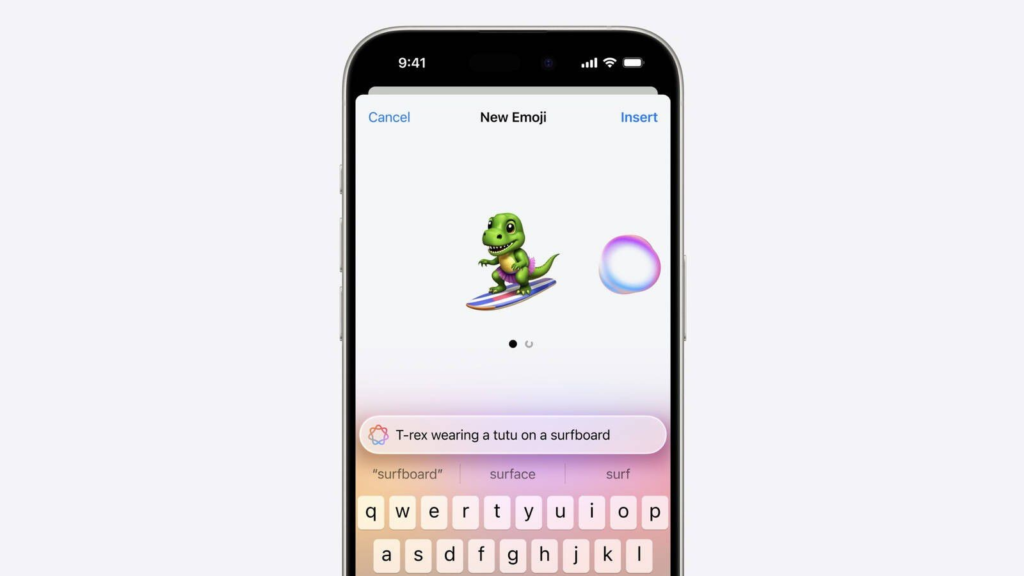
Image Playground App
The Image Playground app allows users to generate custom images using prompts or suggestions provided by Apple. Key features include:
- Image Styles: Users can create images in various styles such as Animation, Illustration, or Sketch, incorporating pictures of friends and family.
- Integration: Image generation capabilities are integrated into Messages, Notes, and other apps, allowing for seamless use across different contexts.
Messages App – Genmoji Feature
The Genmoji feature within the Messages app introduces personalized emoji creation capabilities:
- Custom Emoji: Users can create emojis based on their own descriptions, including references to friends and personalized details.
- Flexibility: Unlike traditional emoji sets, Genmoji offers extensive customization options to reflect individual preferences and contexts.
Photos App Enhancements
The Photos app in iOS 18 incorporates powerful AI-driven tools for image management and customization:
- Custom Memories: Users can create personalized Memories by describing the content they want included. Apple Intelligence selects relevant photos and videos, organizes them into a narrative with music, and even creates chapters for a cohesive storytelling experience.
- Clean Up Tool: This tool facilitates easy editing by allowing users to remove unwanted objects from the background of photos, enhancing image quality and visual appeal.
Apple Intelligence Integration
All these features are underpinned by Apple Intelligence, which combines generative AI with personal context to provide intuitive and seamless user experiences:
- Enhanced Creativity: Users can explore new creative possibilities with AI-generated content and personalized emoji creation.
- Improved Efficiency: AI capabilities streamline tasks such as image editing and content creation, making these processes more efficient and accessible to users.
In iOS 18, Apple has introduced a comprehensive overhaul of Siri, leveraging their advanced Apple Intelligence framework to significantly enhance the capabilities and user experience of their virtual assistant.
Enhanced Siri Features
1. Contextual Understanding and Personalization
- Siri now integrates more deeply into the user’s context, providing responses and actions that are tailored to individual preferences and behaviors.
- It can retain information across interactions, allowing it to better understand and fulfill ongoing requests based on previous interactions.
2. Voice and Type Interaction
- Users can interact with Siri through traditional voice commands as well as a new “type to Siri” option, activated with a double tap on the bottom of the display. This offers flexibility depending on the user’s preference or environment.
3. Expanded App Integration
- For the first time, Siri can perform actions within apps. This includes editing photos, managing files, creating folders, and executing other app-specific tasks, enhancing its utility beyond basic queries.
4. Improved Language Understanding
- Siri’s language processing capabilities have been enhanced, enabling it to better comprehend natural language queries and provide more accurate and relevant responses.
5. Screen Awareness
- Siri is now aware of what’s on the user’s screen, allowing for contextual queries about displayed content. This makes it easier to ask Siri for information related to what the user is currently viewing or working on.
6. Device-wide Search and Integration
- Siri can search through the entire device, accessing information and files stored locally or across apps. This capability enhances its role as a comprehensive assistant for managing daily tasks and accessing information efficiently.
Siri Enhancements
1. Visual Redesign
- Siri now features a new visual interface with a glowing ring around the display when activated. This provides a more engaging and visually distinct indication of Siri’s presence.
2. Enhanced Functionality
- Siri has been equipped with deep Apple product knowledge, enabling it to provide detailed step-by-step instructions for various tasks. This makes it akin to having an Apple Genius at your fingertips for troubleshooting and guidance.
3. Integration with OpenAI’s ChatGPT
- When Siri encounters queries or tasks it cannot directly handle, users have the option to bring in OpenAI’s ChatGPT. This integration allows for advanced capabilities such as content creation and illustration from scratch, leveraging the powerful AI capabilities of ChatGPT.
4. Privacy Focus
- Apple Intelligence, which powers these features, is specifically available on iPhone 15 Pro models and select iPads and Macs with M-series chips. This on-device processing ensures user data remains secure and private, with more intensive tasks handled by Apple’s cloud servers running on Apple silicon. The Private Cloud Compute feature ensures data is not stored or accessible to Apple.
Apple Intelligence Integration
- The advancements in Siri are made possible by Apple Intelligence, which combines generative AI with personal context. This integration enables Siri to offer more proactive suggestions, anticipate user needs, and seamlessly integrate into various aspects of the iOS ecosystem.
Other iOS 18 Additions
1. Home Screen Customization
- iOS 18 introduces new customization options for the Home Screen, available across a wider range of iPhones:
- App and Widget Layout: Users can rearrange apps and widgets with open spaces around wallpapers, offering greater personalization and organization.
- Icon and Widget Size: Icons and widgets can be resized to be larger, enhancing visibility and usability.
- Dark Mode Enhancements: There’s now a darker option for icons and widgets in dark mode, catering to different aesthetic preferences.
- Colored Tint: Users can add a colored tint to icons and widgets, further customizing the visual appearance of their Home Screen.
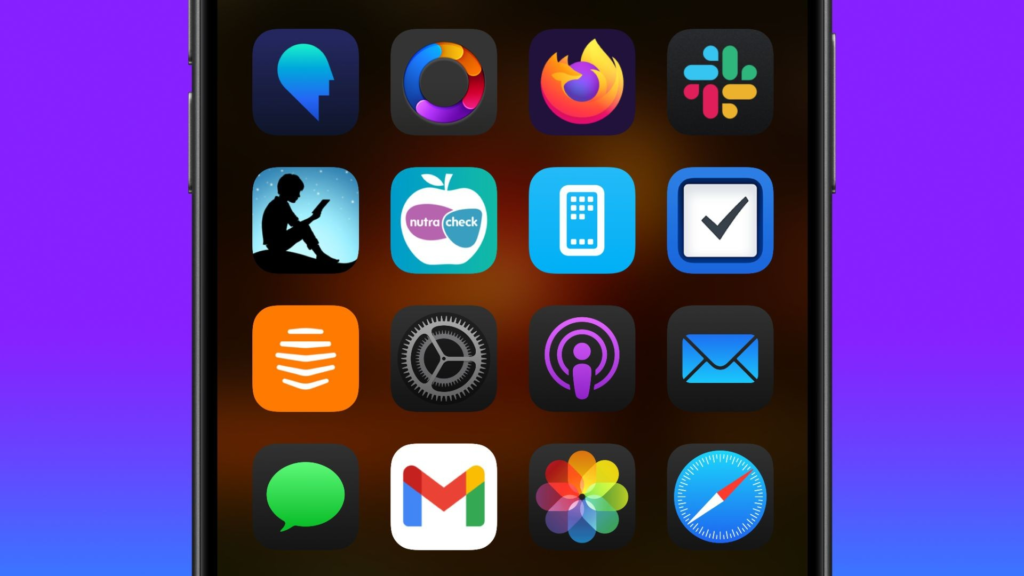
In iOS 18, Apple has introduced a significant redesign and enhancement to the Control Center, offering users greater flexibility and customization options to tailor it to their needs and preferences.

Redesigned Control Center Features
1. Customizable Layout
- Users can now rearrange elements within the Control Center to prioritize the controls they use most frequently. This customization includes adjusting sizes and grouping controls for easier access.
2. Controls Gallery
- A new controls gallery allows users to add various quick actions to the Control Center. This includes not only Apple’s default controls but also controls from third-party apps, expanding functionality directly accessible from the Control Center.
3. Multiple Screens
- Control Center can now be split into multiple screens, offering dedicated sections for different categories such as HomeKit devices, media playback controls, connectivity settings, and more. Users can swipe between these screens for quick access to specific functionalities.
4. Lock Screen Integration
- The Flashlight and Camera icons traditionally found on the Lock Screen are now integrated into the Control Center in iOS 18. Users have the flexibility to swap these icons for other controls or remove them entirely, further personalizing their Control Center experience.
5. Action Button on iPhone 15 Pro
- On iPhone 15 Pro models, controls can also be assigned to the Action button, expanding the ways users can access and interact with essential features directly from the device.
Enhanced User Experience
- Accessibility: The redesigned Control Center enhances accessibility by allowing users to streamline access to the most frequently used controls and tailor the interface to match their usage patterns.
- Integration with Third-Party Apps: By incorporating controls from third-party apps, iOS 18 enhances functionality beyond Apple’s ecosystem, making it easier for users to manage various aspects of their digital experience directly from the Control Center.
iOS 18 introduces significant updates to the Photos and Messages apps, enhancing both functionality and user experience across the board.
Photos App Overhaul
1. Unified View
- The Photos app now consolidates the Library and For You tabs into a simplified view. This focuses on presenting users with their best photos and memories prominently.
2. Collections and Themes
- Photos are intelligently organized into Collections based on themes such as recent days, trips, and people/pets. Users can easily locate and pin their favorite Collections for quick access.
3. Carousel View and Autoplay
- A new carousel view highlights the best content, showcasing highlights of photos, Live Photos, and videos. Live Photos and videos autoplay to provide a dynamic browsing experience.
Messages App Enhancements
1. Scheduling Texts
- For the first time, users can schedule texts within the Messages app, allowing them to send messages at specific times.
2. Enhanced Tapback Feature
- The Tapback feature now supports any emoji for reacting to texts, offering more expressive communication options.
3. Text Effects and Formatting
- Users can apply text effects to words, phrases, or emojis within Messages, enhancing visual communication. Formatting options such as bold and italic are also available.
4. Transition to RCS
- iOS 18 transitions from traditional SMS/MMS to Rich Communication Services (RCS) for green bubble texts. This upgrade promises better messaging experiences, especially when communicating with Android users.
Connectivity Innovations
1. Satellite Messaging
- iPhone 14 and later models introduce the ability to send texts via satellite when cellular or Wi-Fi connections are unavailable. This feature ensures users can stay connected even in remote areas, supporting texts, emojis, and Tapbacks.
2. Message Encryption
- While both iMessages and SMS can be sent via satellite, only iMessages are end-to-end encrypted, ensuring privacy and security for communications between iPhone users.
In the latter part of 2024, Apple is set to introduce several significant updates across various apps and functionalities in iOS, focusing on enhancing user experience and capabilities across different aspects of their devices.
Mail App Enhancements
- On-device Categorization: Mail will adopt on-device categorization with sections like promotions, transactions, and personal email. This feature aims to improve organization and efficiency in managing different types of emails directly on the device.
- Digest View: A new digest view will aggregate relevant emails from businesses, providing users with a comprehensive overview of their correspondence with specific entities.
Safari Enhancements
- Highlights: In Safari, Highlights surface key information about webpages, such as article summaries, restaurant locations, or maps for shops. This feature enhances browsing efficiency by quickly presenting essential details.
- Reader Mode Upgrade: Reader mode now includes a summary and table of contents, making it easier to navigate and digest long-form content on webpages.
Notes App Updates
- Live Audio Recording and Transcription: The Notes app supports live audio recording and transcription, facilitating easy capture and organization of spoken notes.
- Math Notes: A new feature in Notes can automatically solve equations and expressions, providing added utility for students and professionals who work with mathematical content.
Maps Enhancements
- Topographic Maps and Trail Networks: Maps now include detailed topographic maps and trail networks, enhancing their usefulness for outdoor enthusiasts.
- National Parks: Detailed maps of all 63 U.S. National Parks are integrated into Maps, allowing users to explore and navigate these areas with detailed information.
- Hiking Routes: Users can save hikes for online access and create custom walking and hiking routes, further personalizing their outdoor exploration experiences.
Gaming Enhancements
- Game Mode: A new Game Mode minimizes background activity to allocate maximum processing power to the game being played. This aims to improve gaming performance by reducing latency and optimizing device resources.
- AirPods Support: AirPods gain support for Personalized Spatial Audio specifically for gaming, enhancing the audio experience and immersion while playing games.
iOS 18 introduces several significant enhancements across payments, security, and privacy features, as well as improvements to app management and Wallet functionality.
Payments and Wallet Enhancements
1. Tap to Cash
- With Tap to Cash, users can tap their iPhone to another iPhone to send money via Apple Cash without sharing personal information like phone numbers. This feature enhances convenience and privacy in peer-to-peer transactions.
2. Apple Pay Enhancements
- Apple Pay now supports paying with rewards and installment plans offered by some credit cards, expanding payment options and flexibility for users.
3. Redesigned Event Tickets in Wallet
- Event tickets in Wallet have been redesigned to include additional information such as maps, venue details, and more, providing a richer experience for managing and accessing event tickets.
Passwords and Security Features
1. Passwords App
- The Passwords section in Settings has evolved into a dedicated Passwords app. This app securely stores iCloud Keychain logins, passwords, passkeys, Wi-Fi passwords, verification codes, and more.
2. App Lock and Hide
- iOS 18 introduces enhanced privacy features:
- App Lock: Users can lock any app, requiring Face ID or Touch ID to open it even when the iPhone is unlocked. This adds an extra layer of security for sensitive apps.
- App Hide: Apps can be hidden from the Home Screen, moving them to a hidden folder in the App Library that requires authentication to access. Hidden apps do not send notifications and are not searchable, enhancing privacy and organization.
Privacy Improvements
- Enhanced Privacy Settings: iOS 18 includes improvements to overall privacy settings, ensuring users have more control over their data and device usage.
iOS 18 brings several notable updates focused on enhancing privacy, accessibility, and user interaction with devices and accessories. Here’s a breakdown of the key features and improvements:
Privacy Enhancements
1. Selective Contacts Access
- Apps that request access to contacts can now be granted permission to specific contacts only, rather than the entire contact list. This enhances privacy by limiting what information apps can access.
2. Restricted Network Access for Accessories
- iOS 18 introduces a new method for connecting third-party accessories that prevents apps from seeing other devices on the network. This enhances security and privacy when using accessories with iOS devices.
AirPods Pro 2 Features
1. Gesture-based Siri Responses
- AirPods Pro 2 now support gesture-based Siri responses. Users can shake their head for “no” or nod for “yes” to interact with Siri hands-free. For example, shaking your head can decline a call.
2. Voice Isolation
- A new Voice Isolation feature enhances audio quality by isolating the user’s voice and reducing background noise during calls and interactions, improving clarity and communication.
Availability
- Developer Beta: iOS 18 is currently available to developers for testing and development purposes.
- Public Beta: Apple plans to expand iOS 18 to public beta testers in July, allowing a broader group of users to experience and provide feedback on the new features.
- Public Launch: The official public release of iOS 18 is scheduled for the fall, bringing these enhancements and features to all compatible devices.
